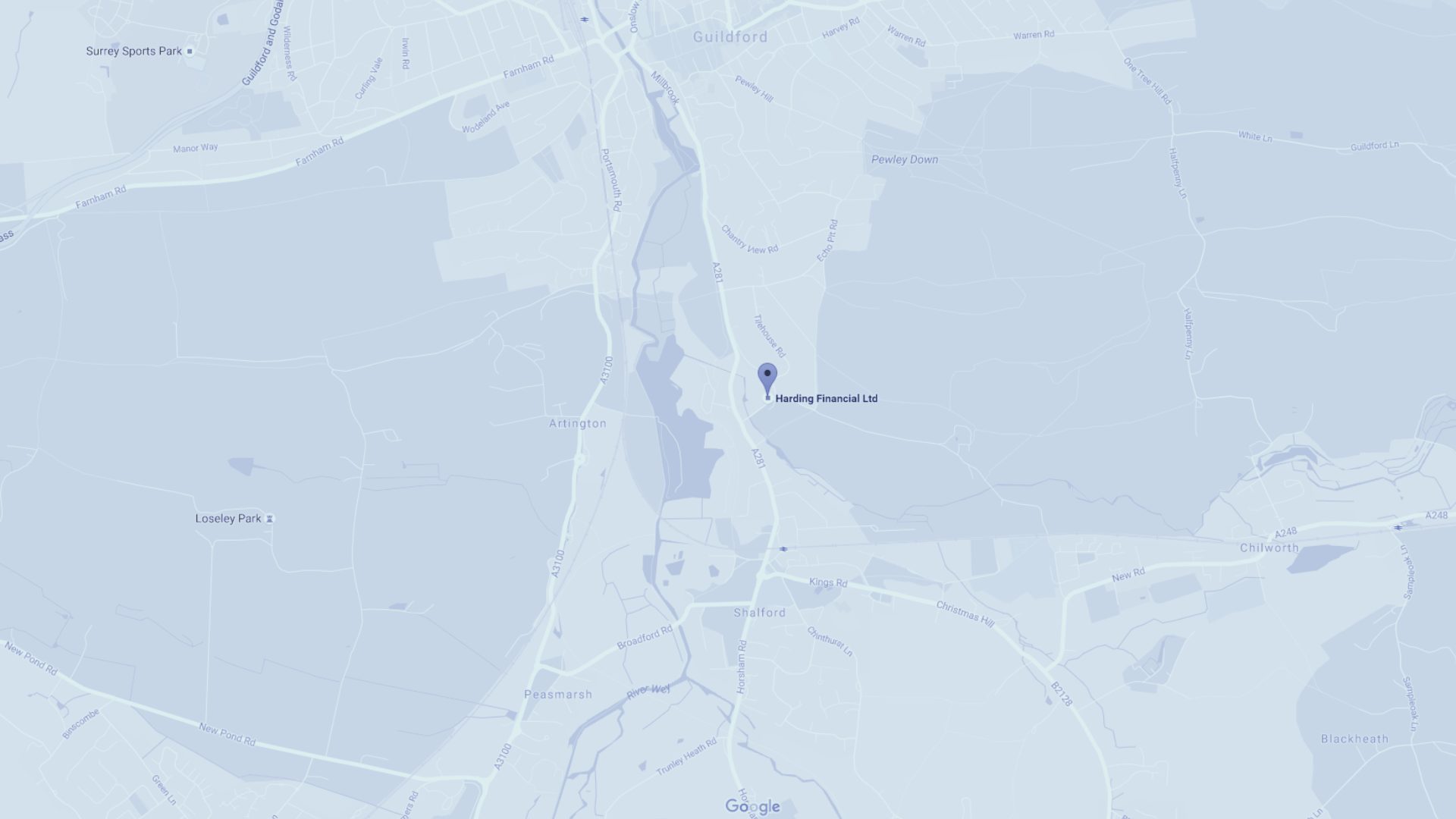As a consequence of anti-money laundering legislation, HMRC have requested that specific Trusts are required to register on the Trust Registration Service and ensure their entry remains up to date there on after. For existing Trusts the deadline for this 1 September 2022.
Trustees will also need to make an annual declaration if their Trust is liable to paying tax or if they have been liable to paying tax in the past. This needs to be completed by the 31 January following the end of each tax year and will need to be carried out even if there have been no changes in the tax year in question.
Once registered, the Trustees are also required to keep the details held on the register up to date. Any changes to the Trust, or of anyone involved in the Trust (including things like changing addresses), will need to be confirmed on the Trust Registration Service system within 90 days of the change.
Harding Financial are delighted to offer the service of handling the above-mentioned process on your behalf. We have emailed our clients who are Trustees detailing how we can assist in this regard.
However, should you wish to carry out the above Trust registration requirements yourself, please see below some useful information.
When to update the register
Based on our understanding of the HMRC guidelines, you need to:
Registration
Register for the first time before 1 September 2022.
Any changes?
Update the Trust Registration Service within 90 days of any changes being made. For example, a change in Trustees, or a change in personal details including addresses of the Settlor and / or Trustees or a change in tax status.
Subject to tax?
If your Trust has been, or becomes liable in the future, for a tax liability you are required to make an annual declaration before the 31 January following the tax year in question, to confirm that your details remain the same (or to change and confirm these new details).
What information do you need to register your Trust?
- The name of the Trust
- The type of Trust
- Details about how it was set up
- The date the Trust was created
- Details of the Lead Trustee and those connected with the Trust
All Trustees are equally legally responsible for the Trust however you will need to nominate one Trustee as your lead Trustee as a main contact for HMRC.
The lead Trustee will receive the correspondence from HMRC including reminders to file your return and your Unique Taxpayers Reference (UTR) if the trust has tax liabilities.
The lead Trustee is responsible for keeping the Trust’s information up to date with HMRC.
Below is an outline of the information you are likely to require to be able to register your Trust. This is meant as a general guide and may not cover all requirements accurately. Please follow the government website link at the bottom of this page for their guidelines of what is required.
Where the party to a Trust is a Company, different information is required. If you need information concerning this, please do not hesitate to contact us.
The information required below is based on a non-tax paying Trust.
Details required to register the Trust on the TRS
Information required for the Trust itself
Information required for the Settlors. Details required to register the Trust on the TRS, where a Trust was created after the death of a Settlor:
Information required for the Settlors. Details required to register the Trust on the TRS, where a Trust was created during the settlors’ lifetime
Information required for the Trustees (Lead Trustee)
Other Trustees (all Trustees must have their details added)
Information required for Named Beneficiaries
Classes of beneficiaries, those who are not named individuals
Short description for individual beneficiaries that cannot be identified. or example, children not yet born, future grandchildren and great grandchildren
Beneficiaries that are a charity or trust
Beneficiaries that are a Company or employment related (group of employees)
HMRC, 'Mental Capacity' definition for the TRS
An individual is not deemed to have mental capacity if they cannot understand information about the Trust due to any of the following:
Mental Capacity and beneficiaries
If a beneficiary lacks mental capacity, you need to inform HMRC by completing a Vulnerable Person Election form (VPE1) and submitting it to HMRC.
How to register your Trust
Before you can register a Trust, you need to have a Government Gateway User ID and password. If you do not have one you can create one the first time you register. You will need:
Select ‘Organisation’ Government Gateway Account to register.
We would recommend that all Trustees are informed of the Trusts’ Government Gateway user ID and password. Once you have this you can register your Trust by following this link:
https://www.gov.uk/guidance/register-a-trust-as-a-trustee
Informing us of your registration
In order for the provider of your Trust’s investment product to transact any future instructions you give us; they will require confirmation that your Trust has been registered. May we ask you at your earliest convenience to send us a copy of the letter you receive from HMRC confirming that your Trust has been registered. This letter should contain your Unique Reference Number (URN) if you are a non-tax paying Trust and your Unique Taxpayers’ Reference (UTR) if your Trust is tax paying. When you register your Trust, you will have an opportunity to save a PDF of the details you have entered. If you could send this to us too, it will help us help you ensure your details on the TRS are in line with what we have on file.
Contact Us
Get in touch today
Call us, email, drop in, or fill in the form so that one of our expert advisers can be in touch.
We look forward to hearing from you and being your financial partner.
Guildford Office:
The Estate Yard
East Shalford Lane
Guildford
Surrey
GU4 8AE
London Office: c/o The Ministry, 79-81 Borough Rd, London, SE1 1DN