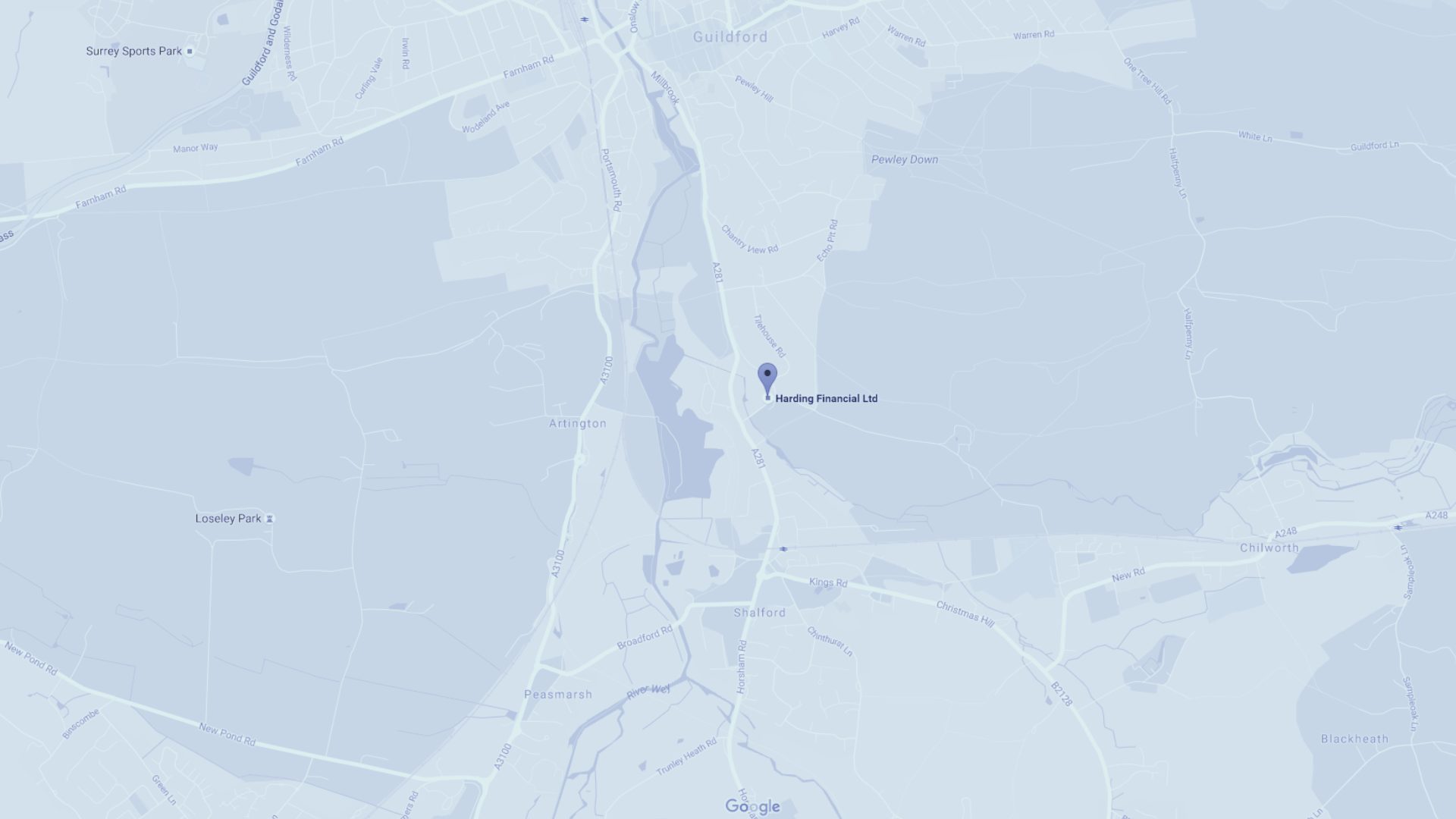Our Client Portal - the move to 'Two Factor Authentication'
Two Factor Authentication (2FA) has been added to the Harding Personal Finance Portal, to provide an extra layer of security for your personal data.
Our Client Portal - the move to 'Two Factor Authentication'
Sharing important data with organisations such as ourselves is crucial to ensure we deliver the best possible advice. The more data that you share with us, the more likely it is that we can identify ways of helping you reach your financial goals. However, in today’s ever more connected and data driven world, data security is becoming increasingly more important.
Every year online security threats take on new and different forms. However, one thing tends to remain the same in order to be a threat to you, these ‘attackers’ need a way to access your data. In almost all systems the weakest point of access is the method by which you log in.
You may have noticed already or been prompted to setup Two Factor Authentication (2FA) on our personal finance portal, this is a new system being brought in to provide an extra layer of security for your personal data.
What is Two Factor Authentication (2FA)?
Historically, a simple username and password would have sufficed to login to websites containing your personal data. Unfortunately, this is no longer sufficient protection for your most important data. To combat this shortcoming, security experts have devised several new systems, from facial recognition to digital certificates. The technical term for this is Two Factor Authentication.
The first layer of security is the aforementioned; username and password combination.
The exact nature of the chosen second method changes based on the balance needing to be struck between ease of access and security. You may be surprised to know that you have almost certainly used the second layer before. In the past this second layer has been most visible for online banking, where you may have been asked to use small chip and pin devices to provide access to your account online.
Similarly, anyone accessing the UK government website will have been driven through a process of setup that requires a one-time password sent to your mobile phone or email address, that expires after a few days.
How will this affect your log on experience on the Harding Personal Finance Portal?
Firstly, when logging in you will be asked whether you wish to setup 2FA. At this stage you can say no, however you will be reminded again every 14 days. Alternatively select ‘Get Started’:
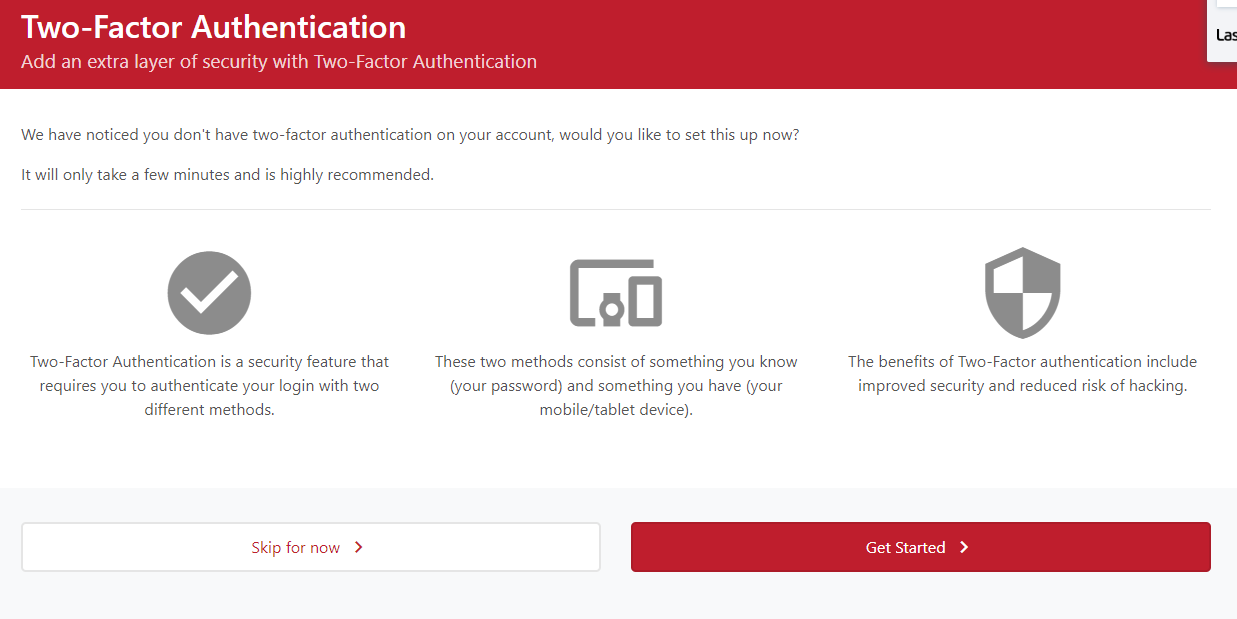
At this stage you will need access to an Authenticator App installed on your device. The most popular are Google Authenticator and Microsoft Authenticator and these can be found on the Google Play Store for Android devices and the App Store for Apple products. Please note other authenticators are available, and we neither support, nor endorse these specific ones. Please follow the installation/set up instructions within the chosen authenticator app.
Once your chosen authenticator is installed on your device, you can choose to either scan the QR code if your device has a camera or use the ‘specific’ key if not. The authenticator application will then provide you with a unique code which you’ll need to enter into the ‘Verification Code’ box as shown below:
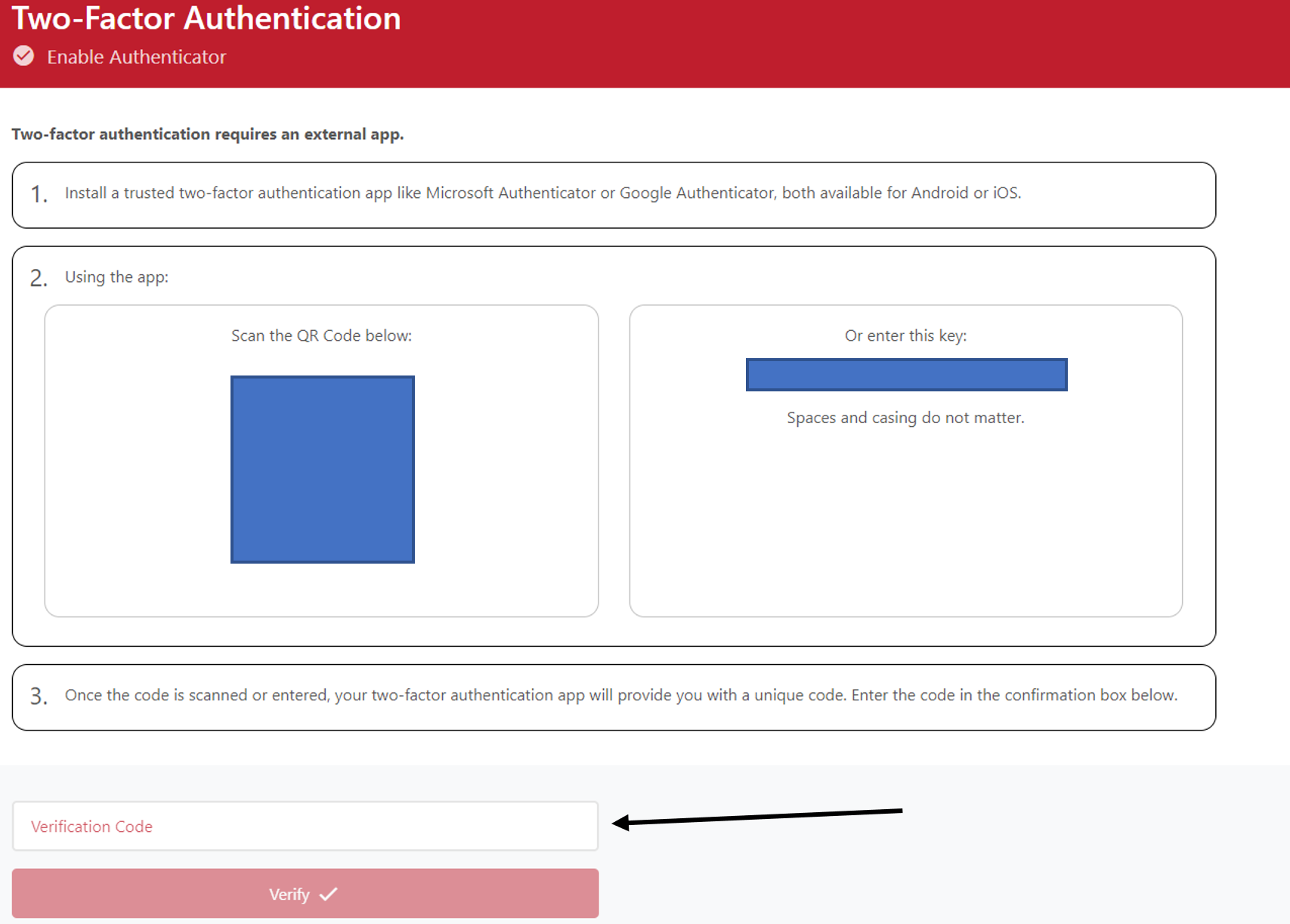
You will be given a set of codes (as you can see below). You should make a note of these and file them somewhere secure, preferably within a password manager or digital vault such as LastPass or Dashlane. These codes are your safety net for recovering your account should you later run into a problem.
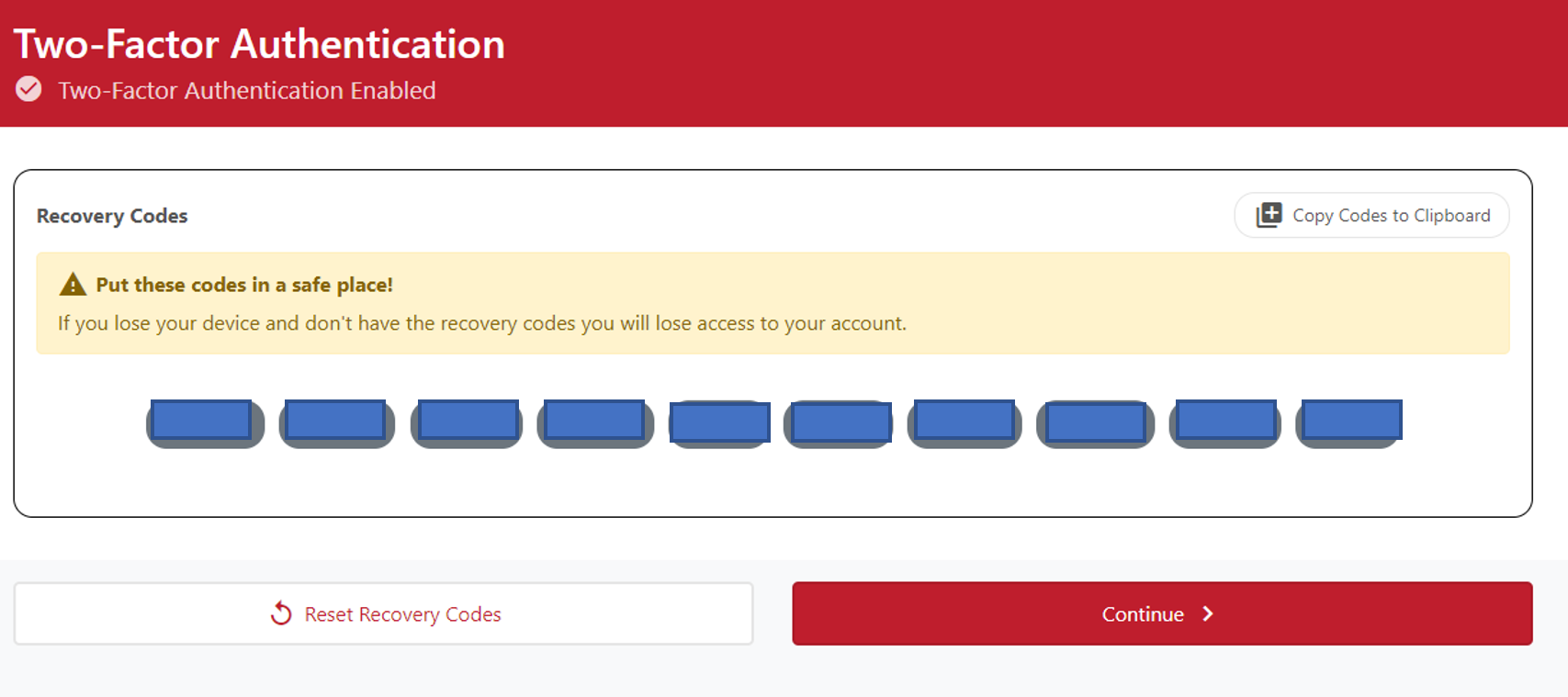
Click continue and you are setup!
You will continue to use your email address and password when logging into your Personal Finance Portal, but you will also be asked for an ‘Authentication Code’. Open the authenticator application used on your device and it will provide a short string of numbers for you to enter to log in.
At Harding Financial we are passionate about protecting your information and would encourage you to set up this Two Factor Authentication. If you have any problems we are here to help.
Contact Us
Get in touch today
Call us, email, drop in, or fill in the form so that one of our expert advisers can be in touch.
We look forward to hearing from you and being your financial partner.
Guildford Office:
The Estate Yard
East Shalford Lane
Guildford
Surrey
GU4 8AE
London Office: c/o The Ministry, 79-81 Borough Rd, London, SE1 1DN